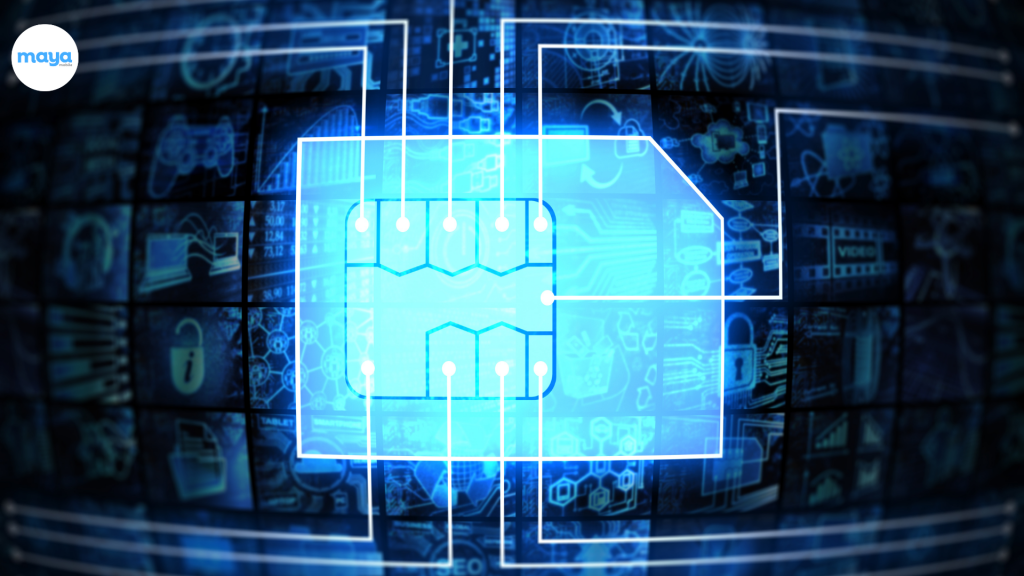In today’s social world, staying connected is essential. Thankfully, advancements in technology have made it possible to communicate seamlessly, even in areas with poor cellular data coverage or during international travels. One such innovation that has gained popularity is WiFi calling.
Whether you’re a smartphone user, a frequent traveler, or someone seeking cost-effective communication solutions, the advantages of WiFi calling can improve your communication experience and revolutionize the way you connect.
But what is WiFi calling exactly? Let’s dive in.
WiFi Calling Explained
Finding WiFi for travelers can be tricky and make connectivity a hassle. WiFi calling expands your communication options and provides a convenient solution for staying connected in areas with limited cellular coverage. It offers flexibility, improved call quality, and the ability to make a phone call using WiFi connection, making it a valuable feature for modern communication.
With WiFi calling, you can enjoy clear and reliable calls without the need for strong cellular coverage. It utilizes the existing WiFi infrastructure to transmit voice signals over the internet, transforming your smartphone into a powerful communication tool.
WiFi Calling can also be used domestically and internationally. According to TechTarget2, Wi-Fi calling is a versatile feature that can be used both domestically and internationally from most countries. It leverages the internet for transmitting a voice call, allowing it to transcend national borders. This flexibility is particularly advantageous for frequent travelers or individuals with international connections, as it enables cost-effective communication regardless of location.


How Does WiFi Calling Work?
So if you’re wondering how to use phone internationally, WiFi can be your solution. But how does it work? WiFi calling is supported on many modern smartphones, including both iPhones and Android devices. However, it’s important to check if your specific device and carrier support WiFi calling functionality.
First, activate WiFi calling on your device. Then, your device will use the WiFi network for calls whenever you are connected to a compatible network. Your device will be able to seamlessly switch between cellular and WiFi networks.
The WiFi calling feature seamlessly integrates with the network, utilizing its bandwidth to transmit voice data. When you make a call using WiFi calling, your voice is converted into data packets that are transmitted over the internet. These packets are securely sent to the recipient’s device, which decodes them and converts them back into audible voice signals. This process happens in real-time, providing you with a smooth and uninterrupted calling experience.
WiFI Calling vs a Regular Call Using Cellular Data
It’s important to note that WiFi calling differs from traditional cellular calling. While cellular calls rely on a dedicated cellular network, WiFi calling leverages WiFi networks to establish connections. This allows you to make calls in areas with limited cellular coverage, such as buildings with thick walls or remote locations. WiFi calling can be a cost-effective solution for making a long-distance or international call, as it utilizes your WiFi network instead of expensive cellular roaming.
Advantages of WiFi Calling
- Improved Call Quality and Reliability: WiFi networks often provide better call quality than cellular networks, especially in areas with weak cellular signals. With WiFi calling, you can enjoy crystal-clear voice calls without disruptions or static, ensuring your conversations are smooth and intelligible.
- Cost Savings for International or Long-Distance Calls: International calls can be expensive when made through cellular networks. However, with WiFi calling, allows you to take advantage of your WiFi network, and make calls to international numbers at significantly lower rates.
- Enhanced Coverage in Areas with Poor Cellular Reception: Whether you’re in a basement, a rural area, or a location with limited cellular coverage, WiFi calling enables you to stay connected. By utilizing WiFi networks, WiFi calling expands your coverage range and ensures you can make and receive calls in places where a cellular signal struggles to reach.
Limitations of WiFi Calling
While WiFi calling offers numerous benefits, it’s important to be aware of its limitations. Consider the following factors:
- Dependency on a Stable WiFi Network: To use WiFi calling, you must have access to a reliable WiFi network. If the WiFi signal is weak or unstable, it may affect the call quality or even disconnect your phone call. It’s advisable to connect to a secure and robust WiFi network for the best experience.
- Potential Battery Drain on Devices: WiFi calling relies on your smartphone’s internet connectivity, which can consume more power compared to traditional cellular calls. It’s recommended to keep your device connected to a power source during long calls to prevent excessive battery drain.
- Compatibility Issues with Certain Devices or Carriers: While WiFi calling is increasingly supported on many devices and carriers, it’s essential to check if your specific device and carrier offer this feature. Older devices or certain carriers may not support WiFi calling, limiting its availability.
Tips for Optimizing Your WiFi Calling Experience
To ensure a seamless and enjoyable WiFi calling experience, consider the following tips:
Ensure a Strong and Secure WiFi Connection: Connect to a stable WiFi network with a strong signal. Avoid public networks that may be congested or insecure, as they can impact call quality and compromise your privacy.
Recommended Settings and Configurations: Familiarize yourself with the WiFi calling settings on your device. Adjust the settings according to your preferences, such as enabling call handoff between WiFi and cellular networks or activating WiFi calling in airplane mode.
Troubleshooting Common Issues: In case of connectivity or call quality issues, try troubleshooting your WiFi network or restarting your device. Contacting your service provider for further assistance is an option if necessary.
WiFi Calling vs. VoIP Services
WiFi calling and Voice over Internet Protocol (VoIP) are two alternative services to traditional cellular calling. While WiFi calling utilizes WiFi networks, VoIP services use the internet to transmit voice data. While there are similarities between the two, the services differ in certain aspects.
Here are a few points of comparison:
- WiFi calling requires a WiFi network for connectivity, whereas VoIP services can utilize any internet connection.
- WiFi calling is typically integrated into smartphones and cellular connection, while VoIP services often require separate apps or software.
- WiFi calling relies on your existing phone number, while VoIP services may provide you with a separate number or offer number portability.
Both WiFi calling and VoIP services offer flexible and cost-effective calling options, but the choice depends on your specific needs and preferences.
WiFi Calling vs. Traditional Cellular Calling
The choice between WiFi calling and traditional cellular calling depends on factors such as coverage, call quality, and personal preferences.
- WiFi calling utilizes WiFi coverage for voice transmission, while traditional cellular calling relies solely on cellular networks.
- WiFi calling expands coverage by utilizing WiFi networks, making it suitable for areas with poor cellular reception. Traditional cellular service calling is limited to the coverage range of cellular networks.
- WiFi calling can improve call quality in areas with weak cellular signals, while traditional cellular calling quality may vary based on network strength.
WiFi Calling vs. Messaging Apps
Some messaging apps that offer communication over the internet include: WhatsApp, Skype, or Messenger. The choice between WiFi calling and messaging apps depends on your communication needs and the preferences of the individuals or groups you interact with.
- WiFi calling primarily focuses on voice calls, while messaging apps prioritize text-based communication and multimedia sharing.
- WiFi calling integrates seamlessly with your device’s native dialer and phone number, while messaging apps require separate installations and the use of usernames or contacts.
- WiFi calling provides a more traditional calling experience, resembling traditional phone calls, while messaging apps offer additional features like group chats, video calls, and file sharing.
Utilizing eSIM for Connectivity
While WiFi calling provides a convenient solution for staying connected in areas with limited cellular coverage, it has certain limitations, especially when it comes to international travel. eSIM technology might be a better option for staying connected during international travel compared to WiFi calling.
- No Dependency on WiFi Networks: WiFi calling relies on the availability of a stable and reliable WiFi network. However, when traveling internationally, finding secure and trustworthy WiFi networks can be challenging. On the other hand, an international eSIM allows you to connect to local cellular networks without the need for WiFi, providing more reliable connectivity options wherever you are.
- Global Coverage: While WiFi calling can be used internationally from most countries, it still requires a WiFi network to establish a connection. In remote areas or countries with limited WiFi infrastructure, finding a reliable network may be difficult. eSIM, however, offers international coverage by allowing you to connect to a local cellular network. This enables you to make calls, send messages, and use data services even in remote or rural areas where WiFi networks may be scarce.
- Simplicity and Convenience: Setting up and using WiFi calling may require specific settings on your device and carrier support. It can be a hassle to activate and configure it, especially when you’re traveling to a new destination. In contrast, eSIM technology simplifies the process of acquiring and activating a local cellular plan. You can easily purchase and activate an unlimited or prepaid eSIM plan through a provider, eliminating the need to rely on WiFi networks or switch SIM cards.
- Cost-Effectiveness: While WiFi calling relies on your network for connectivity, which may not always be available or may incur additional costs in certain locations, eSIM uses local profiles so you can take advantage of local rates and avoid excessive roaming fees.
So while both can help you stay connected during your international travels, eSIM technology provides a more reliable, flexible, and convenient solution. With eSIM, you can enjoy global coverage, avoid dependency on WiFi networks, simplify the setup process, and potentially save on costs.
Find Your Connectivity Solution with Maya Mobile
As eSIM technology continues to evolve and gain wider support, it presents a promising alternative to WiFi calling for seamless international connectivity. Fortunately, Maya Mobile partners with 400+ networks globally to provide travelers with virtual SIM cards to stay connected abroad. Learn more about eSIM plans and prepare for your travels today.
Sources:
- “What Is Wi-Fi Calling?” Forbes, 23 Sept. 2022, https://www.forbes.com/advisor/business/software/what-is-wi-fi-calling/
- “Wi-Fi Calling.” TechTarget, TechTarget, www.techtarget.com/whatis/definition/Wi-Fi-calling.