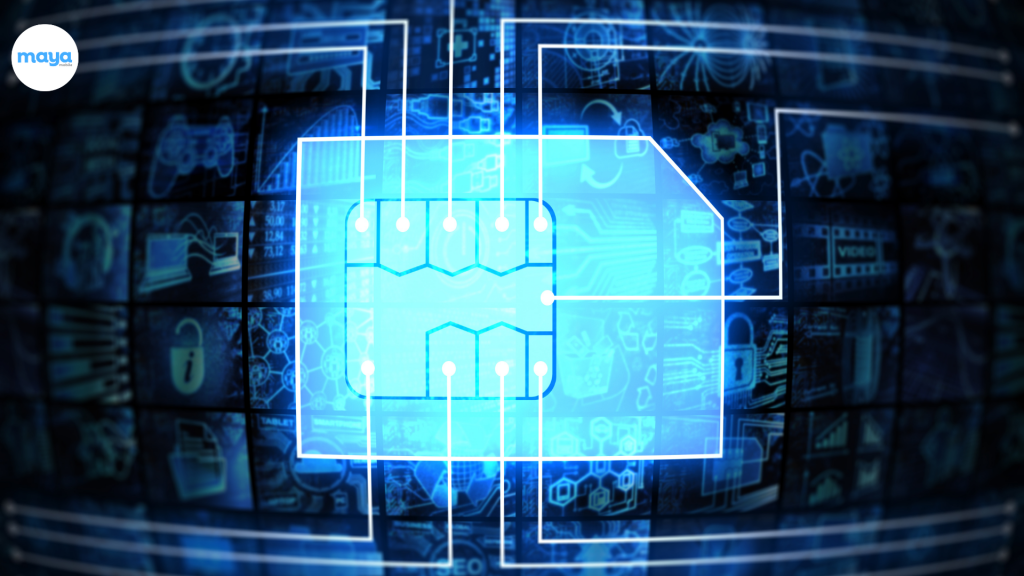Thinking about how to delete esim from iPhone. It’s not that simple.
Especially when you’re switching countries. The timing, the settings, the carrier locks, all of these add friction at exactly the wrong moment. One wrong tap and you’re stuck without service when you land.
This isn’t just removing a digital SIM. It’s about making a clean transition without losing connectivity, access, or time.
After helping teams and travelers navigate this process across markets, here’s what’s clear: Apple gives you the tools, but not the strategy. That’s where this guide comes in.
In this post, I’ll walk you through:
- When to delete an eSIM (and when to wait)
- How to do it safely, step-by-step
- What to check before and after the switch
- Pro tips for staying connected across borders
Next, we’ll start with the one thing most people overlook before deleting their eSIM and why it makes all the difference.
Why Delete Your eSIM Before Switching Countries?
Many travelers assume keeping multiple eSIMs active is the safest strategy. In reality, this can lead to signal conflicts, network prioritization issues, and reduced performance, especially during international travel.
For business professionals who rely on consistent mobile connectivity, these disruptions can mean missed calls, delayed responses, and lost business opportunities. That’s why managing or deleting unused eSIMs isn’t just smart, it’s essential for maintaining reliability abroad.
There are also several technical and practical reasons why clearing out old eSIMs makes sense before you land:
- Limited eSIM Slots on Older iPhones
Models like the iPhone XS, XR, and 11 support fewer active eSIMs. Adding a new plan may trigger vague error messages or failed activations in Settings > Cellular.
- Network Conflicts on Newer iPhones
Even with the iPhone 13, 14, or 15, multiple active eSIMs can cause connection drops or erratic behavior when switching networks overseas.
- Carrier-Specific Requirements
Some carriers abroad require a “clean eSIM slate” for activation, meaning previously used profiles must be deleted.
- Roaming Charge Risks
Old eSIM remains active; it can quietly incur international roaming charges, even if you’re not using it. Check this under:
Settings > Cellular > [Your Plan] > Data Roaming
Also Read: Step-by-Step eSIM Troubleshooting Guide for Beginners
Pre-Deletion Checklist for iPhone Users
Before you delete your eSIM, especially when switching countries, follow this essential checklist to avoid service disruptions, unexpected charges, or login issues with critical apps.
Take these steps to avoid disruptions:
Back Up Critical Information
- Carrier Details: Save your carrier’s international support number, account PIN, and login credentials.
- Billing Info: Note your billing cycle dates, as some carriers charge post-deletion if the cycle is active.
- Screenshots: In the iPhone Settings app, go to Settings > Cellular (or Mobile Data) and take screenshots of:
- Your current eSIM plan details.
- Data usage history (useful for travel budgeting).
- Any network configuration settings like APN, voicemail numbers, or network toggle preferences.
| ⚠️ Warning: Deleting an eSIM doesn’t always cancel your carrier account. Confirm with your carrier to avoid ongoing charges. |
Test Your Backup Connection
New eSIM: If you’ve purchased a new eSIM for your destination, activate it via
Settings > Cellular > Add Cellular Plan and scan the QR code provided by the carrier. Test calls, texts, and data.
Wi-Fi Reliability: Ensure Wi-Fi at your destination is stable. Test speed and reliability for apps like banking or two-factor authentication (2FA).
Offline Tools: Download offline maps, translation apps, or travel guides from the App Store to use without mobile data.
Verify App Compatibility
Some apps are tied to your current phone number. Deleting your eSIM could lock you out unless you prepare:
Check Critical Apps
Apps like WhatsApp, banking apps, and ride-sharing platforms may require SMS verification tied to your old number.
| 🛡️ Pro Tip: Set up an iMessage and FaceTime fallback email in Settings > Messages > Send & Receive before switching eSIMs. |
Update Two-Factor Authentication (2FA)
Go to the account settings of your email, cloud storage, banking, and social media apps. Set up alternate verification methods, such as:
- Backup codes
- Authenticator apps (like Google Authenticator or Authy)
- Email-based 2FA
| Step | Why It Matters |
| Backup carrier info & screenshots | Avoid login or support issues later |
| Confirm billing end date | Prevent unwanted charges |
| Activate & test new eSIM | Ensure smooth mobile service |
| Check Wi-Fi reliability | Guarantee connectivity abroad |
| Update app logins & 2FA | Maintain access to essential services |
Before you proceed with deleting your eSIM, use this quick decision-based flow to ensure you’ve covered every critical checkpoint.
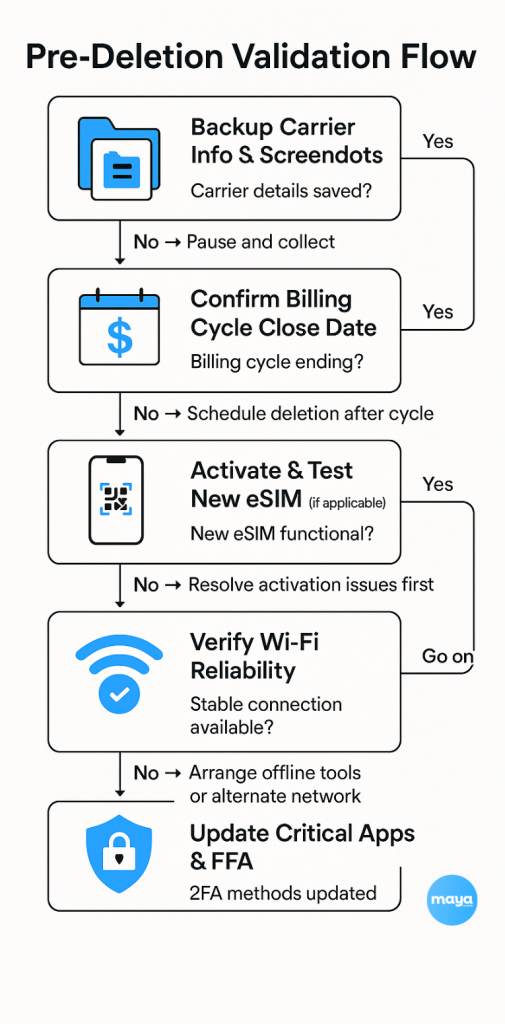
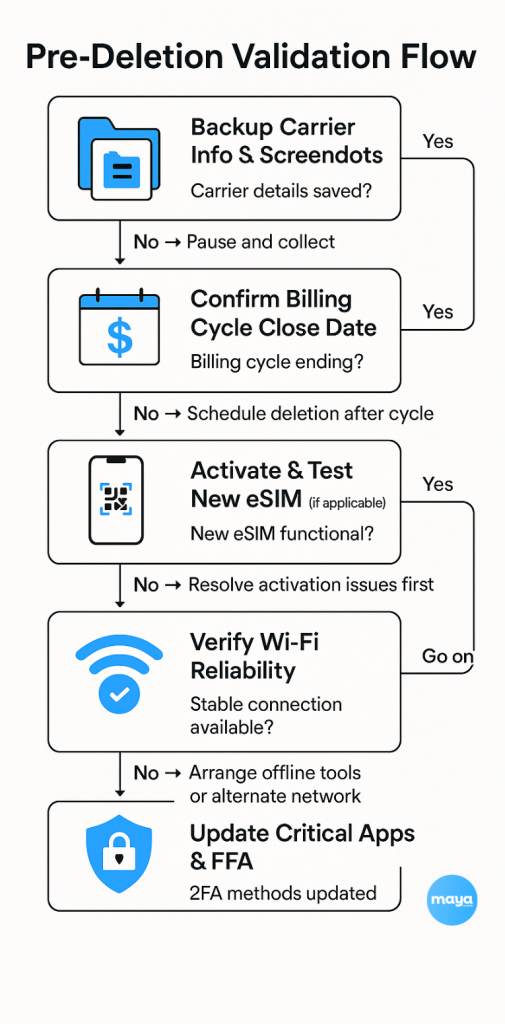
Step-by-Step eSIM Deletion Process
The actual deletion process varies significantly based on whether you’re making a permanent move or a temporary international stay. Here’s how to do it correctly for each scenario.
If You’re Moving to a New Country Permanently
Only delete your old eSIM after your new local eSIM is activated and working properly. Deleting too early can leave you without service or delay important setup steps.
✅ How to Delete eSIM on iPhone:
- Open Settings
- Tap Cellular (or Mobile Data)
- Find your current eSIM under “Cellular Plans”
- Tap the plan you want to remove
- Scroll down and tap “Remove Cellular Plan”
- Confirm the deletion
🔍 Timing Tip: Don’t delete your home country’s eSIM until you’ve successfully tested calls, texts, and data with your new provider.
Country-Specific Caution:
- Some countries require proof of residency before activating an eSIM.
- Others have mandatory registration or delays of 24–72 hours.
- Check local eSIM policies before landing.
If You’re Traveling Internationally (Short-Term)
For vacations, business trips, or remote work stays, you usually shouldn’t delete your home eSIM. Your iPhone supports dual SIM setups, so you can manage both easily.
Option 1: Keep Home eSIM Active
This is the safest and most flexible setup:
- Keep your primary eSIM for calls, SMS, and banking
- Add a local or travel eSIM for data via Settings > Cellular > Add eSIM
iPhones support:
- 1 physical SIM + 1 eSIM (iPhone XS to 11)
- 2 active eSIMs (iPhone 13 and newer)
Option 2: Temporarily Suspend Home eSIM
If you must deactivate the home eSIM temporarily:
- Contact your carrier and request a “vacation hold” or “international suspension.”
- This keeps your number but avoids full monthly charges.
- Reactivation is simple when you return.
Confirm your choice by tapping “Delete” again. The process happens instantly, but allow a few minutes for your iPhone to update its network settings completely.
Optimal Timing Strategy: The 48-Hour Window
Here’s something no other guide mentions: the optimal timing window for eSIM deletion when switching countries. Delete your old eSIM 24-48 hours after successfully activating your new local plan, not before.
This prevents the panic of being completely disconnected in an unfamiliar location. Many airports and border areas have Wi-Fi that can interrupt eSIM activation processes.
Keep your home eSIM active until you’re settled and have confirmed your new local plan works reliably in your destination. This buffer period also gives you time to update important contacts and services with your new number.
Consider time zone differences when timing your deletion. If you need to contact your old carrier for any reason, make sure their customer service hours align with your schedule in the new country.
Handling Carrier Locks and International Restrictions
Carrier locks and international restrictions are among the biggest challenges when deleting eSIMs during country switches. These issues often surface after deletion attempts, leaving you with limited options to restore service.
How Carrier Locks and Regional Restrictions Affect Your eSIM
Some carriers tie eSIM profiles to your device’s IMEI number, which can prevent reactivation on different devices or even after a factory reset. Additionally, certain carriers enforce regional restrictions that may block eSIM deletion or management if you’re outside their coverage area or country.
Steps to Take if Deletion Fails
- Before deleting your eSIM, review your carrier’s international policies and any restrictions on managing eSIM profiles while abroad. This helps prevent unexpected problems.
- If deleting the eSIM doesn’t work, contact your carrier’s international support team. Clearly explain that you are relocating permanently, as many carriers have special procedures for permanent international moves.
- Keep a record of any error messages you receive during deletion attempts. Take screenshots of the exact message and note the time and location where the error occurred.
This information makes it easier for technical support to diagnose and fix region-specific issues quickly.
Set Up Your New eSIM on iPhone
Getting connected with a new eSIM is simple when you know what to do. Follow these quick steps to get started on your iPhone:
- Check Local Carrier Rules
Some countries require an ID or address for eSIM activation. For short stays, pick tourist or short-term plans.
- Activate Your eSIM
Scan the QR code or follow your carrier’s instructions to add the eSIM to your iPhone.
- Set Default Cellular Plan
Go to Settings > Cellular > Cellular Data and select your new eSIM for data.
- Manage Calls
Keep Wi-Fi Calling on to use your home number over Wi-Fi if needed. Adjust call and message settings under Cellular Plans.
- Confirm Emergency Calls
Verify that emergency calls work with your new eSIM since numbers vary by country.
For a detailed walkthrough on moving your eSIM between devices, see our Easy Guide on How to Transfer eSIM from One Phone to Another.
Why Maya Mobile Is the Smart Choice for International eSIM Transitions
Switching your eSIM between countries requires careful planning. Secure your new connection first to avoid service gaps and unexpected charges. Maya Mobile provides fast, reliable international eSIMs that simplify this process. Their seamless activation process lets you switch countries smoothly while maintaining service continuity.
With Maya Mobile, you can activate your new eSIM before deleting your old one, ensuring uninterrupted connectivity throughout your transition. Their global coverage and user-friendly setup make managing multiple eSIM profiles effortless.
Related Reads
Frequently Asked Questions
What happens to my old phone number when I delete an eSIM?
Your phone number typically becomes inactive after eSIM deletion and account cancellation. International moves rarely allow number portability across countries.
Can I reactivate a deleted international eSIM if I return home?
Reactivation depends on your carrier’s policy and how long you’ve been gone. Most carriers deactivate accounts after 60-90 days of international absence.
How do I avoid surprise bills after deleting an eSIM?
Contact your carrier to explicitly cancel your account, not just delete the eSIM. Request written confirmation of cancellation and final bill amount.
What’s the safest timing for deleting my eSIM during an international move?
Delete only after confirming your new country’s eSIM works properly on your device. Many people delete too early and discover compatibility issues.
Can one eSIM work in multiple countries?
Yes, if it’s a global or regional eSIM. Some eSIMs (like Maya Mobile) are designed for travel and cover many countries. But if you bought an eSIM from a local telecom provider (like Jio, AT&T, etc.), it usually only works in that one country.
Can I transfer my eSIM to another country?
Not directly. You can’t just “move” an eSIM to another country. But you can buy a new eSIM for the country you’re going to. Think of eSIMs like SIM cards. You need a new one if you’re switching countries unless your current one has global coverage.
What to do:
- Buy a new eSIM online before you fly.
- Install it on your phone, but don’t delete your old eSIM unless you’re sure you won’t need it.
Should I turn off the primary line when using eSIM?
Yes, especially if it’s from your home country. Keep it off for data, or you might get charged international roaming. But you can still leave it on for calls or messages (like OTPs or banking alerts).
Best setup:
- eSIM for the internet in the new country.
- Primary SIM only for important calls/texts.
Can you have 1 eSIM on 2 devices?
No. One eSIM can be active on only one phone at a time. If you want to switch phones, you’ll need to move or re-download the eSIM on the new one.
Important: Some eSIMs can’t be reused. Check with your provider before switching.
Can I swap eSIM between phones?
Sometimes, yes, but it’s not always easy. Some eSIMs let you log in to your carrier’s app and move it to a new phone. Others need you to ask customer support for help.
Before switching phones:
- Check if your eSIM can be moved.
- Save your QR code or account login.
- Don’t factory reset your old phone until it’s transferred.