Confused by eSIM 5G compatibility?
Tired of wondering whether your phone or carrier supports eSIM 5G?
You’re not the only one dealing with it, and the frustration is real. This guide clears it up.
You switch phones, travel abroad, or try to activate a plan, only to hit walls: no signal, no 5G, and no clear answers. Most carriers don’t explain what actually works, and tech specs don’t always match real-world results.
This blog gives you clarity. It covers which phones support eSIM 5G, which carriers work, and what to avoid. If you’ve struggled to stay connected or wasted time troubleshooting, this guide was written to help you move forward with confidence.
How eSIM and 5G Work Together in Modern Smartphones
eSIM and 5G are two powerful technologies, but they don’t always work in sync. Many users assume that if a phone supports 5G, it will automatically support eSIM, or vice versa. That’s where the problems begin.
An eSIM is a built-in digital SIM that allows you to activate mobile plans without inserting a physical SIM card. It allows you to switch carriers, add new lines, or connect while traveling, directly from your phone’s settings.
5G, on the other hand, is a network upgrade that offers faster speeds, lower latency, and better coverage in busy areas. It requires not just a 5G-capable phone, but also proper carrier support and the right frequency bands.
Here’s where compatibility becomes tricky:
- Some phones support eSIM but only connect to 4G networks on certain carriers.
- Some carriers limit 5G access on eSIM plans, especially for prepaid or travel users.
- In some regions, 5G coverage is spotty or restricted to specific device models.
To make eSIM and 5G work together, your phone must support both technologies on the same line, and your carrier must allow 5G access via eSIM. Without that match, you could end up stuck on slower data or with no service at all.
Up next, we’ll show you which phones fully support eSIM 5G so you can make an informed choice.
eSIM 5G Compatible Phones (Updated List for 2025)
Not all smartphones that support eSIM also support 5G, and vice versa. To ensure seamless connectivity, it’s crucial to choose a device that supports both. Below is an updated list of U.S.-based smartphones that are compatible with eSIM 5G.
Apple iPhones with eSIM 5G Support
Apple has been at the forefront of eSIM adoption, especially in the U.S. market. Here’s a list of the models that support eSIM 5G:
- iPhone 16 Series: 16, 16 Plus, 16 Pro, 16 Pro Max
- iPhone 15 Series: 15, 15 Plus, 15 Pro, 15 Pro Max
- iPhone 14 Series: 14, 14 Plus, 14 Pro, 14 Pro Max
- iPhone 13 Series: 13, 13 Mini, 13 Pro, 13 Pro Max
- iPhone SE (3rd Generation)
Note: Starting with the iPhone 14 series, U.S. models are eSIM-only, eliminating the physical SIM tray.
Samsung Galaxy Phones with eSIM 5G Support
Samsung offers a wide range of eSIM 5G-compatible devices:
- Galaxy S Series:
- S20, S20+, S20 Ultra
- S21, S21+, S21 Ultra
- S22, S22+, S22 Ultra
- S23, S23+, S23 Ultra
- S24, S24+, S24 Ultra
- S25, S25+, S25 Ultra (anticipated release)
- S20, S20+, S20 Ultra
- Galaxy Note Series:
- Note 20, Note 20 Ultra
- Note 20, Note 20 Ultra
- Galaxy Z Series:
- Z Flip, Z Flip3, Z Flip4, Z Flip5, Z Flip6
- Z Fold, Z Fold2, Z Fold3, Z Fold4, Z Fold5, Z Fold6
- Z Flip, Z Flip3, Z Flip4, Z Flip5, Z Flip6
- Galaxy A Series:
- A54 5G (model SM-A546U1)
- A55 5G
- A56 5G
- A54 5G (model SM-A546U1)
Note: eSIM support may vary by model and carrier. Always verify compatibility with your specific carrier.
Google Pixel Phones with eSIM 5G Support
Google’s Pixel lineup offers robust eSIM and 5G support:
- Pixel 2, 2 XL
- Pixel 3, 3 XL, 3a, 3a XL
- Pixel 4, 4 XL, 4a, 4a 5G
- Pixel 5, 5a
- Pixel 6, 6a, 6 Pro
- Pixel 7, 7a, 7 Pro
- Pixel 8, 8a, 8 Pro
- Pixel 9, 9 Pro, 9 Pro XL, 9 Pro Fold
Note: eSIM functionality may require the latest software updates.
Motorola Phones with eSIM 5G Support
Motorola has expanded its eSIM offerings in recent models:
- Razr (2019), Razr 5G, Razr 2022, Razr 40, Razr+
- Edge 2022, Edge 2023, Edge 40, Edge 40 Pro, Edge 40 Neo, Edge 50 Pro
Note: eSIM support may vary by model and region.
Sony Xperia Phones with eSIM 5G Support
Sony’s Xperia series includes several eSIM 5G-compatible models:
- Xperia 1 IV, 1 V, 1 VI
- Xperia 5 IV, 5 V
- Xperia 10 III Lite, 10 IV, 10 V, 10 VI
- Xperia Ace III
Note: Availability and compatibility may vary by region.
Xiaomi Phones with eSIM 5G Support
Xiaomi offers eSIM 5G support in select models:
- Xiaomi 12T Pro
- Xiaomi 13, 13 Lite, 13 Pro, 13T, 13T Pro
- Xiaomi 14, 14 Pro, 14T Pro
- Xiaomi 15, 15 Pro, 15 Ultra
- Redmi Note 13 Pro+, Redmi Note 14 Pro+
Note: eSIM support in Xiaomi devices may be limited in the U.S. market.
Other Notable eSIM 5G Compatible Devices
- Huawei: Mate 40 Pro, P40 Pro
- Oppo: Find X3 Pro, Find X5 Pro, Find N2 Flip, Find N3, Reno 5A, Reno 6 Pro 5G
- Fairphone: Fairphone 4
- Microsoft: Surface Pro X
Note: Availability and compatibility of these devices may vary in the U.S. market.
Before purchasing a device or switching carriers, always verify that your specific model supports both eSIM and 5G on your chosen network. This ensures uninterrupted connectivity and access to the fastest available mobile data speeds.
How to Check If Your Phone Supports eSIM 5G
Before activating a plan or switching carriers, you need to confirm whether your device supports both eSIM and 5G. Just because a phone is new or labeled “5G-ready” doesn’t mean it can run eSIM and 5G at the same time.
Here’s how you can verify compatibility:
For iPhone Users
- Go to Settings > Cellular
- Tap Add eSIM or Set Up Cellular
- If the option appears, your phone supports eSIM
- Check 5G support under Settings > Cellular Data Options > Voice & Data
- Make sure 5G On or 5G Auto is selected
For Android Users (Samsung, Pixel, Motorola, etc.)
- Open Settings > Network & Internet
- Tap SIMs or Mobile Networks
- If you see an option to add eSIM, your device supports it
- Confirm 5G status by checking Preferred Network Type, and ensure 5G is available
Use IMEI Checkers
You can also run an IMEI check:
- Dial *#06# to find your IMEI
- Visit your carrier’s IMEI compatibility page
- Confirm eSIM and 5G compatibility based on the device model
Check with Your Carrier
Even if your phone is capable, some carriers block eSIM or limit 5G access unless you’re on a qualifying plan. Always confirm with your carrier’s support tools or documentation.
Next, we’ll go over the most common issues users face when trying to activate eSIM 5G and how you can avoid them.
Travel-Specific Scenarios: What to Know Before You Fly
Using eSIM 5G while traveling sounds simple until it isn’t. Travelers often assume their phone will connect to local 5G networks just because it’s unlocked or eSIM-ready. But the reality is more nuanced.
Here’s what to check before you leave the country:
Will Your U.S. Phone Work Internationally?
Not all phones sold in the U.S. support the full range of 5G bands used abroad. Even if your phone works with a U.S. carrier, it might miss 5G entirely in regions like Europe or Asia.
What to do: Check your phone’s model number and compare its supported 5G bands with the destination country’s local network frequencies.
Does the eSIM Plan Include 5G Coverage?
Some global or tourist eSIMs advertise compatibility but only offer 4G speeds due to limited agreements with local carriers.
What to do: Choose providers that list 5G availability for your destination. Look for eSIM plans that support roaming across multiple carriers in the region.
Can You Install the eSIM Before You Travel?
Many travelers wait until landing to install their travel eSIM, only to face activation delays or missed QR codes.
What to do: Install and test your eSIM before departure. Activate the profile while connected to Wi-Fi and switch to it upon arrival.
What If 5G Isn’t Available in the Area?
Some countries offer 5G only in urban zones. Even with the right phone and eSIM, you may fall back to 4G outside city centers.
What to do: Be prepared for dynamic connectivity. Make sure your eSIM plan still provides solid 4G fallback without throttling.
By planning ahead, you can avoid the common traps and get a smooth experience using eSIM 5G abroad.
Next, we’ll walk through how to set up your eSIM 5G connection step-by-step.
Setting Up Your eSIM 5G Connection: Step-by-Step
Installing an eSIM that supports 5G shouldn’t feel like guesswork. If you follow the right steps, activation is quick, smooth, and reliable, even before you switch networks or leave the country.
Here’s exactly how to do it:
1. Get the eSIM QR Code or Activation Code
Your carrier or provider will give you a QR code or a manual activation code. Make sure to save it before starting.
Tip: Take a screenshot or email it to yourself in case you need to access it later.
2. Open eSIM Setup on Your Phone
- iPhone: Go to Settings > Cellular > Add eSIM
- Android (Pixel, Samsung): Go to Settings > Network & Internet > SIMs > Add SIM
Choose to scan a QR code or enter the activation details manually.
3. Assign the eSIM to a Mobile Plan
Your phone may ask whether to use the eSIM for voice, data, or both. If you’re traveling, set it to Data Only and keep your primary line active for calls and texts.
Tip: You can label your eSIM line (e.g., “Japan Trip” or “Travel Plan”) to avoid confusion later.
4. Enable 5G on the eSIM
After setup, confirm your network settings allow 5G:
- On iPhone: Settings > Cellular > Cellular Data Options > Voice & Data > 5G On
- On Android: Settings > Mobile Network > Preferred Network Type > 5G
Make sure the eSIM is selected as the active data line.
5. Test the Connection
Open your browser or a speed test app to confirm your connection is working. You should see the 5G icon next to the signal bars.
Note: It may take a minute or two for the network to fully register after activation.
Once it’s live, your eSIM 5G connection is ready for daily use or international travel.
Here’s a quick visual summary you can follow step-by-step:
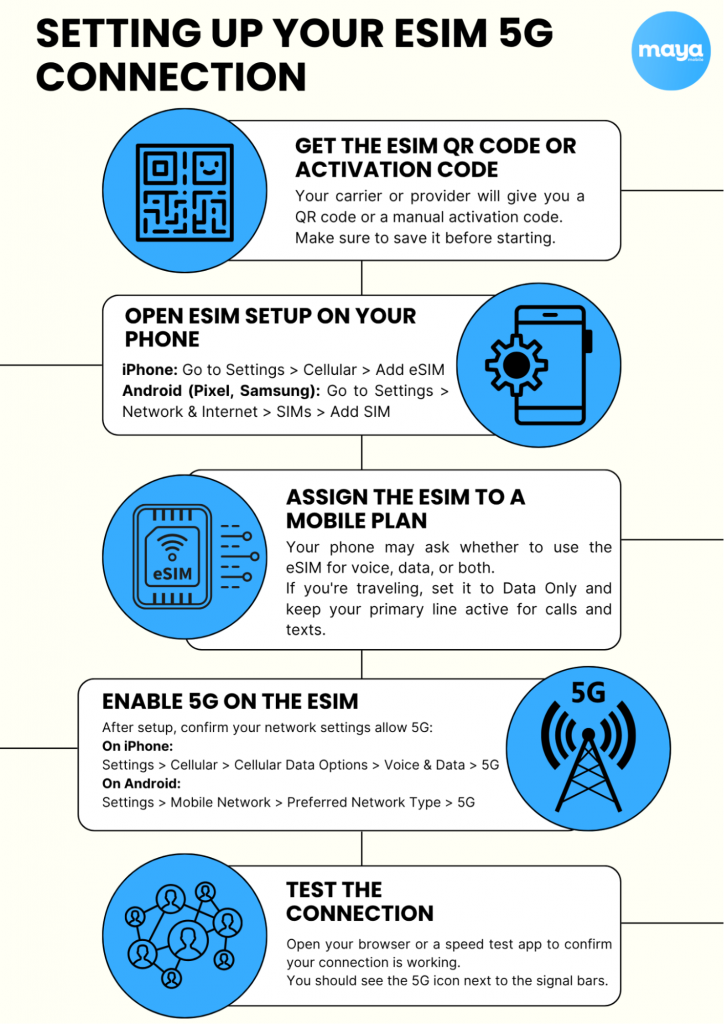
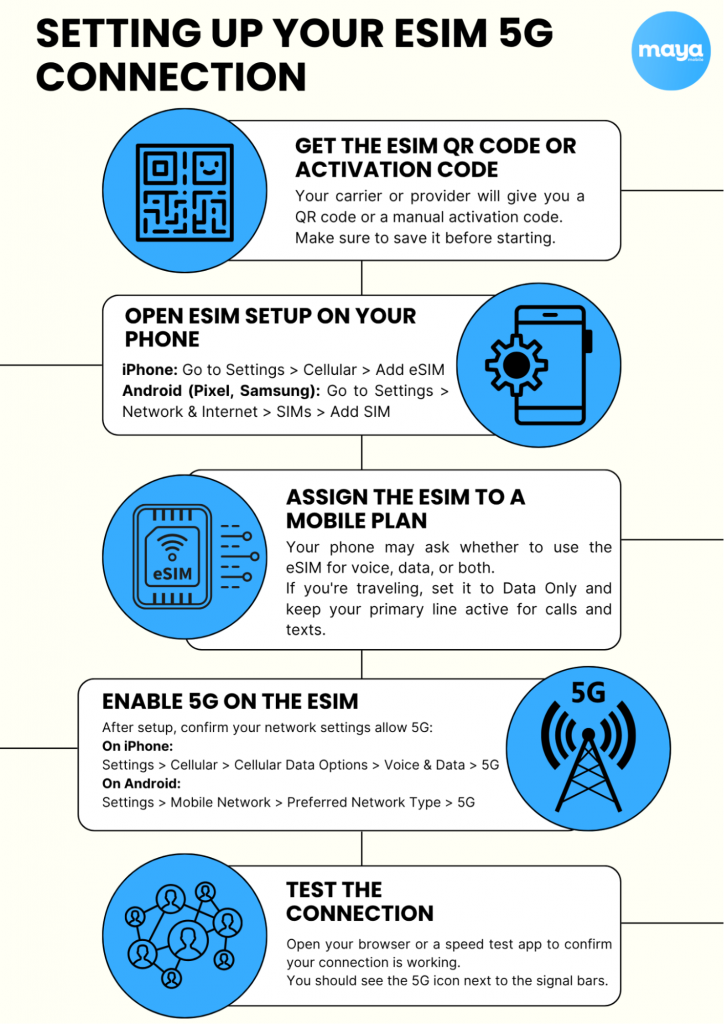
Next, we’ll highlight why Maya Mobile’s eSIMs are built to make this entire process simpler and 5G-ready from the start.
Skip the Airport SIM Hunt: Use Maya Mobile to Land Connected
When you’re in a new country or switching networks, the last thing you want is to waste time figuring out if your data plan will work. Maya Mobile was built to take that stress off the table by offering eSIM plans that are designed to connect instantly and support 5G where it’s available.
Here’s What Sets Maya Mobile Apart
- Ready Before You Travel
Install your Maya eSIM while you’re still at home. Activation happens in minutes, so you land connected, not searching for Wi-Fi or chasing SIM cards.
- Real 5G Coverage
Our plans are built for speed. We work with top-tier carriers worldwide to deliver real 5G access in 100+ countries, not just fallback 4G with a 5G label.
- Transparent Plans
No hidden fees and no speed throttling after a few gigs. You get exactly what you pay for and full control over your plan duration and data usage.
- Works with Your Phone
Maya eSIMs support all major U.S.-unlocked devices from Apple, Samsung, Google, and more. No guessing, no trial-and-error setup.
- Easy to Switch, Easy to Manage
Use Maya’s dashboard to manage your plans, top up when needed, or switch destinations without reinstalling your eSIM.
Whether you’re a digital nomad, remote worker, or just traveling for a few weeks, Maya Mobile makes eSIM 5G simple, flexible, and fast.
Related reads
Top 20+ Tips for First-Time Flyers: A Comprehensive Guide
International Travel Checklist: How to Prepare Like a Pro!
35+ Unique Travel Gadgets 2025 Every Explorer Needs to Pack
FAQs on eSIM 5G
Does eSIM work with 5G?
Yes, eSIM works with 5G if both your device and carrier support it. eSIM 5G allows you to access high-speed networks worldwide without swapping SIM cards, offering faster data, wider coverage, and improved performance on the go.
Is LTE better than 5G?
5G is generally better than LTE, offering faster speeds, lower latency, and improved network efficiency. However, LTE remains dependable, especially in locations where 5G coverage is limited or still being rolled out.
How do I know if my eSIM is 5G?
To check if your eSIM supports 5G, go to your device’s network settings or eSIM details. If the supported network shows “5G” listed, it means your eSIM can connect to 5G on that carrier.
Is 4G+ the same as 5G?
No, 4G+ and 5G are not the same. 4G+ is an upgraded version of 4G with better speeds and lower latency, while 5G is a next-generation network offering much faster speeds and greater capacity.
Is 5G faster than Wi-Fi?
5G can be faster than Wi-Fi in ideal conditions, reaching speeds up to 20 Gbps. However, performance depends on network quality and signal strength, while Wi-Fi, especially Wi-Fi 6, remains more stable and widely used for indoor connectivity.


![Seeing “No SIM Available” on your phone can be frustrating, especially when you need to make a call or use mobile data. Whether you're using a physical SIM or an eSIM, this error usually points to a simple issue like a software glitch, network conflict, or eSIM profile problem. In this guide, you’ll learn what causes it, how to fix it fast, and how to avoid it in the future. What Does "No SIM Available" Actually Mean? When your phone shows "No SIM Available," it's telling you something specific about your cellular connection. This error is distinct from other SIM-related messages you might encounter, and understanding the difference can save you valuable troubleshooting time. Understanding the Different Types of SIM Errors Your phone might show different SIM error messages, and each one means something different. These errors tell you what’s going wrong with your SIM card or eSIM. Here’s a simple guide to help you understand them: 1. No SIM Available What it means: Your phone can see the SIM, but it can't connect to your network. Why it happens: Software glitch eSIM profile problem Roaming settings confusion Carrier issues 2. SIM Not Provisioned What it means: The SIM card is not set up to work yet. Why it happens: You just got a new SIM You transferred your number The carrier hasn’t finished setup 3. Invalid SIM What it means: The SIM doesn’t work with your phone or network. Why it happens: The SIM is from another country The phone is locked to a different carrier The SIM isn’t allowed on this network 4. No SIM Card Installed What it means: Your phone doesn’t detect any SIM at all. Why it happens: SIM is missing SIM is not inserted properly SIM tray or chip is damaged 5. SIM Card Error / SIM Failure What it means: Your SIM has stopped working or is broken. Why it happens: Physical damage Chip is scratched or dirty SIM has expired or gone bad 6. Cellular Update Failed What it means: Your phone couldn’t install important network settings. Why it happens: Carrier update failed iOS or Android update caused a bug Network files didn’t install correctly 7. SIM Not Supported What it means: Your phone can’t use this SIM because it’s locked to a different network. Why it happens: The phone is locked by another carrier You’re using the wrong SIM type for your region or model Pro Tip: Write down or screenshot the exact error message. It can help you (or your carrier) fix the problem faster! Checklist: What to Do When "No SIM Available" Appears Before diving into deep troubleshooting, run through this quick checklist. These yes-or-no questions can help you pinpoint the cause faster and apply the right fix without guesswork: Did you recently update your OS (iOS or Android)? System updates often reset or conflict with your device’s carrier settings. If the error appeared after a recent update, it’s likely a software issue. Try updating carrier settings or reinstalling your eSIM profile. Are you using an international or travel eSIM? Travel eSIMs often leave behind roaming configurations that confuse your primary carrier when you return home. If you've just returned from a trip, this could be the root cause. Are you seeing this error on more than one device? If multiple phones on the same carrier show the same issue, it’s probably a carrier-side problem, not a device malfunction. Contact your carrier to check provisioning or outage reports. Have you changed your phone case or used a magnetic accessory recently? Magnets in cases or wireless chargers can interfere with SIM detection, especially eSIMs. Try removing accessories and restarting your phone to rule out hardware interference. Have you already tried a hard reboot? A force restart (holding Power + Volume buttons) resets your modem and solves this issue in over 60% of cases. If you haven’t tried this yet, it’s your quickest potential fix. If you answered “Yes” to any of these, scroll down to the appropriate fix in the next section. Your issue might be solvable in under 5 minutes. Why Your Phone Shows "No SIM Available": Key Causes Several factors can trigger this frustrating error message, ranging from simple software glitches to more serious security issues. Identifying the root cause helps you choose the most effective solution and prevents future occurrences. 1. Software Glitches System updates often scramble the carrier settings cache, especially on iOS or Android. Background apps (like VPNs or data managers) can interfere with SIM recognition. Fix: Reset carrier settings and disable VPN during setup. 2. Post-Travel Configuration Conflicts After using international eSIMs, your device might retain roaming preferences. This can cause home carrier conflicts. Fix: Manually re-select your network or reset network settings. 70% of frequent travelers prefer eSIMs over physical SIMs due to ease of use, but many don’t realize they must manually reset configurations after travel [BICS]. 3. Hardware Interference Magnets in phone cases or wireless chargers can disrupt eSIM function. Temperature extremes (especially cold) can affect SIM performance. Fix: Remove accessories, allow the device to return to room temperature. How to Fix "No SIM Available": Step-by-Step Let's cut through the generic advice and focus on solutions that consistently resolve "No SIM Available" errors. These methods are ranked by success rate and complexity, starting with the quickest fixes. 1. 30-Second Quick Fix (High Success Rate) Hold Power + Both Volume Buttons for 10 seconds. This force-restarts your device’s modem, not just the OS. Works in 60% of cases. 2. Reset or Reinstall eSIM Profile Use your carrier’s app (faster than device settings). Save QR code or screenshot settings first. Delete → Restart → Reinstall. Most carriers support instant reactivation. Providers like Maya Mobile often complete re-provisioning within 2–5 minutes. 3. Reset Network Settings Go to Settings > Reset > Network Settings. Clears: Wi-Fi passwords Bluetooth devices VPNs Cellular configs Use when all else fails, restore a clean state for connectivity. When to Contact Your Carrier vs. Fix It Yourself Not every SIM or eSIM error needs a support call. Here's how to know when to try self-troubleshooting and when it's time to reach out to your carrier. Fix It Yourself If… Try self-service troubleshooting first when: The error is only happening on one device (not across multiple) Your network coverage looks normal in the area You haven’t seen any account alerts or unusual activity You haven’t used the eSIM/SIM in other devices yet You suspect Wi-Fi or activation timing issues Pro tip: Restart your phone, remove and re-add the eSIM, or check for software updates before calling support. Contact Your Carrier Immediately If… You should escalate to carrier support when: The error appears on multiple devices using the same carrier There are signs of SIM-swap fraud (e.g., messages about device or account changes you didn’t make) Your SIM card or eSIM has been deactivated without notice You're receiving unfamiliar security alerts or verification texts You’ve ruled out device issues, but still can’t activate or connect Security-related issues (like suspicious login attempts) always require carrier attention. When It’s a Hardware Problem Some problems aren’t about software or the SIM at all; they’re about the phone’s hardware. Call support or visit a repair center if: Your SIM fails in multiple slots or devices Other SIMs work fine, but yours consistently doesn’t eSIM profiles download but don’t register with any network Diagnostic apps show modem or antenna issues This usually points to hardware faults in your phone’s SIM tray, antenna, or modem chip. What to Prepare Before Contacting Support Save time and avoid back-and-forth by having this info ready: Your phone’s IMEI number A clear description of the error or message (e.g., “No SIM detected,” “eSIM stuck on Activating…”) Your account PIN or security answers Any recent travel history or location changes (this can affect roaming and provisioning) A list of the fixes you’ve already tried Mentioning your IMEI can help support reps access device-specific compatibility info faster. Getting Your Connection Back Now that you understand what “No SIM Available” really means, fixing it doesn’t have to feel overwhelming. These errors are usually small issues with your phone's network connection, nothing permanent. By knowing the difference between eSIM and physical SIM problems, using the right troubleshooting steps, and reaching out to your carrier when needed, you can get reconnected fast. Whether it’s a quick restart, resetting your network settings, or reinstalling your eSIM profile through Maya Mobile, most issues are solved in just a few minutes. As more devices switch to eSIM-only setups, these basic troubleshooting skills will become even more important. So keep your phone updated, save your eSIM details in a safe place, and stay prepared because staying connected shouldn’t be stressful. Related reads: Accidentally Deleted eSIM? Here's What to Do Next Easy Guide on How to Transfer eSIM from One Phone to Another Common Questions About SIM Available Errors 1. Why does "No SIM Available" appear after updating my phone? System updates can reset cellular configurations or introduce compatibility bugs. The fix usually involves downloading updated carrier settings or reinstalling your eSIM profile. Check Settings > General > About on iPhone or Settings > System > System Update on Android for carrier updates. 2. Can weather affect my eSIM and cause this error? Extreme temperatures can temporarily disrupt eSIM functionality, particularly in older devices. Cold weather affects battery performance, which can impact the cellular modem. If errors occur during temperature extremes, allow your device to return to normal operating temperature before troubleshooting. 3. Is "No SIM Available" more common on eSIM-only devices like newer iPhones? Yes, eSIM-only devices show this error more frequently because they lack the fallback option of a physical SIM. However, the trade-off is improved water resistance and more internal space for other components. Most issues resolve with proper carrier provisioning. 4. Why does my backup eSIM show "No SIM Available" when I try to switch? Inactive eSIM profiles can become corrupted over time if not used regularly. Many carriers also automatically deactivate unused profiles after 30-90 days. Contact your carrier to reactivate dormant profiles or request fresh activation codes. 5. Can using a VPN cause "No SIM Available" errors? While VPNs don't directly cause SIM detection issues, some aggressive VPN configurations can interfere with carrier authentication protocols, especially for eSIMs. Try disconnecting your VPN temporarily when troubleshooting SIM errors. 6. Does "No SIM Available" mean my device is permanently damaged? Rarely. This error is usually software-related and resolves with proper troubleshooting. Hardware failure is only suspected if multiple SIM cards (physical and eSIM) fail to work, and the device shows no cellular signal bars in areas with known good coverage.](https://maya.net/travel/wp-content/uploads/2025/09/FI-1024x576.png)

