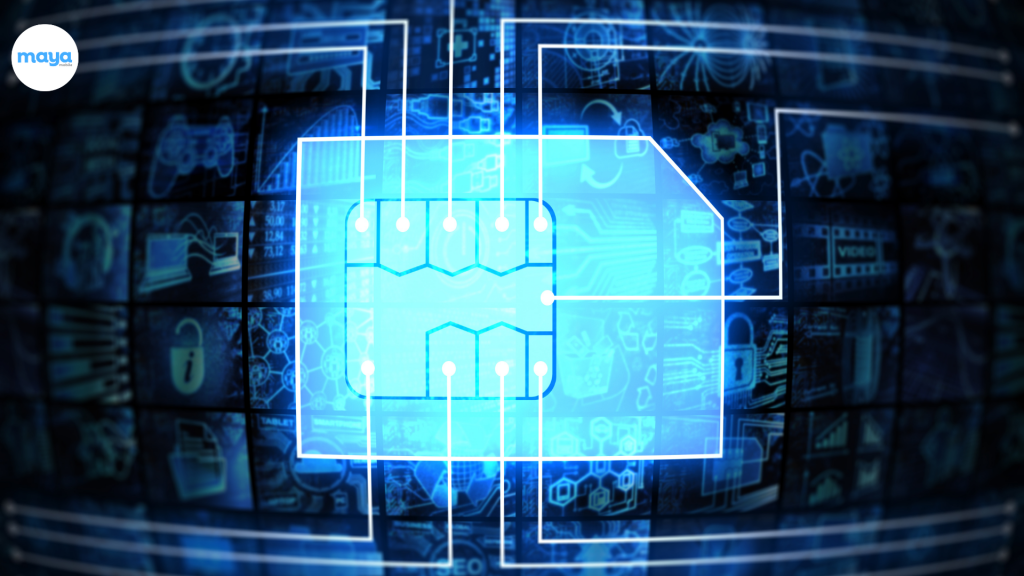We’ve got an incredible tool that will keep you connected no matter where your travels take you: WiFi Calling. In this guide, we’ll unleash the power of WiFi calling and answer your burning question—Is WiFi Calling Free Internationally?
Am I charged for WiFi Calling?
First things first, let’s understand the basics of WiFi calling. What exactly is it? Well, imagine a magical portal that allows you to make calls and send texts over a WiFi network, rather than relying solely on cellular towers. It’s like having your very own communication superhighway! But, hold your horses, my friend—are you charged for using it? It depends.
Different carriers, different rules. That’s the name of the game. While some carriers provide WiFi calling free of charge, others might have certain fees or restrictions in place. That’s why it’s crucial to dive into the finer details. Make sure you brush up on the terms and conditions of your carrier before you set your jet-setting foot on that airplane.
Now, let’s talk about the difference between using WiFi calling for local numbers versus international ones. When you’re calling someone within your own country, you generally won’t encounter any nasty surprises. But, when it comes to making international calls, there might be potential hidden fees or surcharges lurking in the shadows. So, keep your eyes peeled, my friends, to avoid any unexpected shocks.
Ah, data consumption—the topic that makes us all scratch our heads. Here’s the deal: WiFi calling does consume data, but fear not, champs! The amount of data used for a call is relatively small compared to what you would use while binging on your favorite Netflix series. But remember, if you’re working within the realm of limited WiFi plans, it’s important to keep an eye on your data usage. You wouldn’t want to start an international WhatsApp call, only to realize you’ve reached the limit and left your virtual bucket empty.
How can I make free international WiFi calls?
Ah, the million-dollar question! Making free international WiFi calls is like uncovering a hidden treasure chest on a deserted island. And guess what? We’ve got the treasure map right here!
VoIP services are the secret weapon in your communication arsenal. Skype, WhatsApp, Zoom, and Viber are just a few of the platforms that offer this magical power. With these apps in your pocket, you can connect with loved ones across the globe without shelling out a single dime. The best part? Each platform has its own unique features, reach, and quality, giving you the freedom to choose the one that suits your globetrotting needs.
But hey, hold on just a minute! Did you know that some mobile carriers actually offer WiFi calling as part of their service? It’s true! So, if you prefer to stick with your carrier, you might be in luck. Just make sure your carrier supports WiFi calling and follow the simple steps to set it up. But beware, my friends, not all carriers are created equal. There might be restrictions and compatibility issues, so it’s always wise to check if your carrier has your back before relying solely on WiFi calling.
Now, let’s talk precautions. You know how the saying goes, “Adventure awaits, but so do unsecured public networks.” Okay, maybe that’s not the exact saying, but you get my drift. When you stumble upon that charming café in the heart of Paris or that cozy co-working space in Bali, be cautious if the network is unsecured. Your friendly tip? Make sure to use a VPN (Virtual Private Network) to ensure your privacy and security. It’s like having a travel insurance policy for your digital adventures.
Don’t forget about data considerations, my intrepid travelers. Keep an eye on data caps when accessing hotel or public WiFi networks. You wouldn’t want to encounter a data traffic jam while in the middle of an important call, now would you? And make sure the connection speeds are up to par for those crystal-clear conversations. After all, who wants choppy audio on an international call? Not you, my daring companion.
Is iPhone WiFi Calling free internationally?
Ah, the allure of the iPhone! It’s sleek, it’s cool, but can it make WiFi calling free internationally? Let’s find out, my friends!
Setting up WiFi calling on your iPhone is easier than navigating the streets of a cozy European village. Just follow these simple steps, and you’ll be ready to connect with the world.
But, hold up! Before you get too excited, let’s get to the nitty-gritty. Apple has its own stance on WiFi calling charges. They state that WiFi calling is generally free, as it uses your existing cellular plan’s minutes. However, it’s important to note that when making international calls, additional charges may apply. So, before that dreamy call with your new international BFF, double-check with your carrier for any potential costs.
Ah, the beauty of carrier integration! When carriers cozy up with iPhone’s WiFi calling feature, your connection possibilities multiply. But, be cautious, my friend. Integration may come at a cost. Some carriers might charge an extra fee for the privilege of using WiFi calling on your iPhone. So, tread carefully on this path and understand the potential financial implications before diving into the WiFi calling pool, iPhone in hand.
Now, let’s dive into the scenarios of WiFi calling greatness.
- Calling a U.S. number from abroad via WiFi: Hello, home sweet home. With WiFi calling, you can connect with the familiar voices of loved ones without worrying about international calling fees. Just make sure to find a secure WiFi network, like a secret cove tucked away in a tropical paradise.
- Calling an international number while in the U.S. using WiFi: Is that the sound of Paris calling? Yes, indeed! With WiFi calling, you can dial up your favorite international destinations, all while sipping an espresso in your local café. Just make sure you don’t accidentally turn off the WiFi and end up sailing into the abyss of roaming charges—yikes!
- Making local calls in a foreign country via WiFi: Ah, the magic of WiFi calling. Picture this: You’re standing on the bustling streets of Tokyo, but you need to make a reservation at that hidden sushi spot. Fear not, my friend! With WiFi calling, you can make those local calls without incurring any extra charges. It’s like having a secret teleportation device in your pocket.
Ah, potential pitfalls—you didn’t think we’d leave you hanging, did you? One wrong turn, and you might end up on the dreaded path of roaming charges. Accidentally turning off WiFi and making a call through your regular cellular network can quickly drain your pockets. So, stay vigilant, my fellow adventurers, and always double-check your connection before dialing.
Also, keep in mind that call quality and reliability can vary. WiFi calling relies on the stability and speed of the WiFi network you’re connected to. So, expect the occasional patchy call or glitchy audio, just like encountering a wonky bridge suspended high above a rushing river. But fear not, my friend, for the benefits of WiFi calling far outweigh these minor inconveniences.
Conclusion
Congratulations, wanderlust-filled travelers! You now have the power to stay connected with the world, all while avoiding hefty charges. WiFi calling is the gateway to free international calls. Just remember, different carriers have different rules, and it’s essential to understand the terms and conditions before taking flight. Keep an eye on data consumption and consider using VoIP services or your carrier’s WiFi calling feature to make those calls without breaking the bank.
As you embark on your global adventures, always check with your carrier for the most up-to-date information. And don’t forget the importance of secure networks, like a trusty roaming eSIM, for the best WiFi calling experience out there. Now, my fellow explorers, it’s time to conquer the world, one WiFi call at a time. Safe travels!